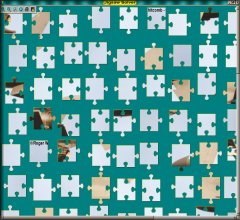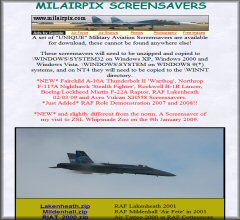Extra Stuff
|
FREE E-JIGSAW PUZZLES |
INSTANT POSTCARDS |
FREE SCREENSAVERS |
Most of the Games below require the Flash Player. As Flash is no longer supported these games can be played using a Flash Player Emulator called Ruffle, which is written in Rust. To play most of the games below you'll need to install a browser extension. Installing the browser extensionThe easiest way to install Ruffle on Chromium-based browsers such as Chrome, Opera, and Brave is through the Chrome Web Store . The easiest way to install Ruffle on Firefox is through addons.mozilla.org . Ruffle is also available on the Microsoft Edge Addons store if you prefer. Safari
|
|
MILAIRPIX.COM GAMES |
|||
|
PRESS 'Q' TO QUIT A GAME AT ANY TIME |
|||
| SOLITAIRE2 | SUDOKU | PENGUIN | |
| RAF CHINOOK SLIDEPUZZLE | |||
A quick note, try REFRESH 'F5' if the game(s) won't play
and don't forget to CLICK on the PLAY button
|